You can extend the free trial of windows 7 with a simple command.
Firstly you will want to check the remaining days left on your trial to do this right click 'Computer' and select properties
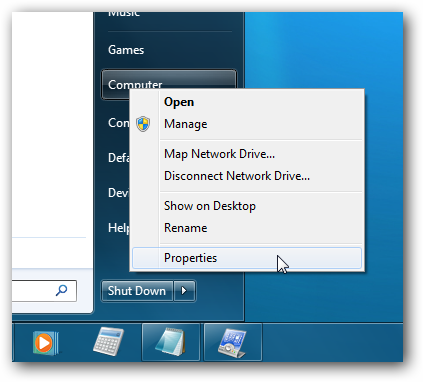
You will see the number of days left at the bottom of the box that will appear

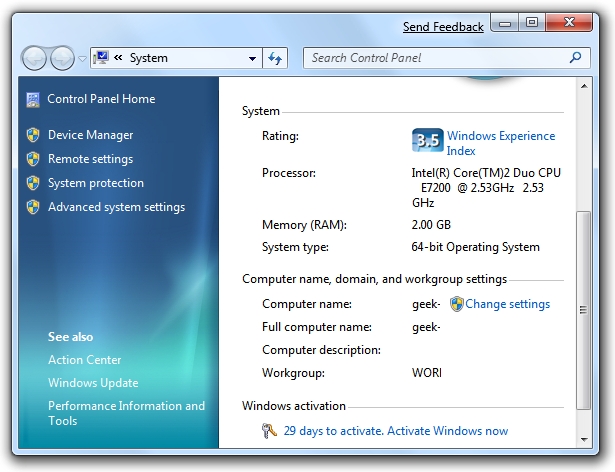
To actually extend your trial your trial you need to find command prompt from the start menu, or you can search for it. When you find it right click it and run as administrator (this is very important)


Next you need to type this command exactly as it is show


Wait a few seconds and a dialogue box will show up saying the command has run successfully


Now if you check how long you have left to register (after restarting the computer) the product you will see it has been reset to 30 days


Obviously you will want to run this command when the amount of days is running low not when only a few days has gone by. Apparently this code will only work 3 times so you can have a maximum of 120 days free usage.
Firstly you will want to check the remaining days left on your trial to do this right click 'Computer' and select properties
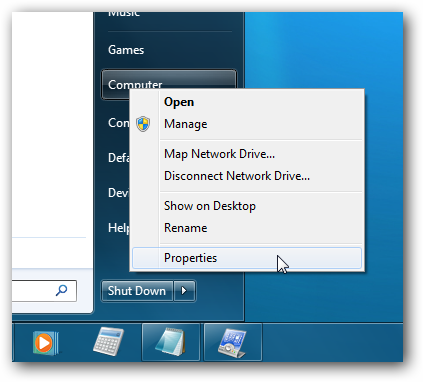
You will see the number of days left at the bottom of the box that will appear

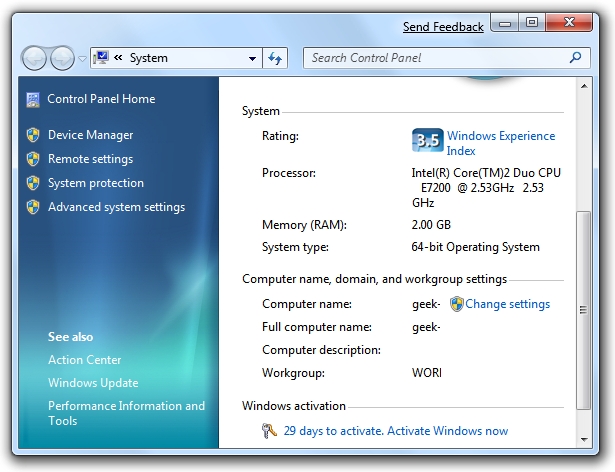
To actually extend your trial your trial you need to find command prompt from the start menu, or you can search for it. When you find it right click it and run as administrator (this is very important)


Next you need to type this command exactly as it is show
slmgr -rearm


Wait a few seconds and a dialogue box will show up saying the command has run successfully


Now if you check how long you have left to register (after restarting the computer) the product you will see it has been reset to 30 days


Obviously you will want to run this command when the amount of days is running low not when only a few days has gone by. Apparently this code will only work 3 times so you can have a maximum of 120 days free usage.


Post a Comment